Search website
Dashboards
Flexible Dashboard for your communication data
Dstny Dashboard presents an overview of selected statistics from many different data sources in a single view. It helps you get a quick look at your statistics and keep track of your data. It is easy to create a unique dashboard that is tailored to your business and use case. You can add several widgets to present different data and brand your Dashboard in countless ways. It is automatically updated and is available via both computers, TV-monitors, smartphones, or tablets.

Present data
What reporting data the customer can present on their Dashboard is based on which platforms they receive data from today. The platform has integrations with several platform modules and also the opportunity to integrate new platforms. If several platform modules are available, you can choose which of these that should be available to present data from. If all platforms are available for the Dashboard, customers can choose for themselves which platform(s) to present data from. Besides presenting reports data, it is possible to add shortcuts to the Analytics product, add iframes to other websites, simple widgets as responsive text, YouTube videos, and much more.

Add data from external sources
The platform supports several ways of importing measurement objects from external sources. It is designed to quickly integrate new data sources on request and supports the integration of several data sources, such as live data or other SaaS sources. This makes it possible to show a lot of different data in a Dashboard. For example, present live data to create a status overview and a quick call-to-action if needed. Present the number of people in a queue, missed calls during the day, or colleague availability.
Design and brand your dashboard
With its flexible structure and extensive branding support, it is possible to design the Dashboard according to your business and use case. Add your company logo, media files, and company colors to create a Dashboard according to your company profile.
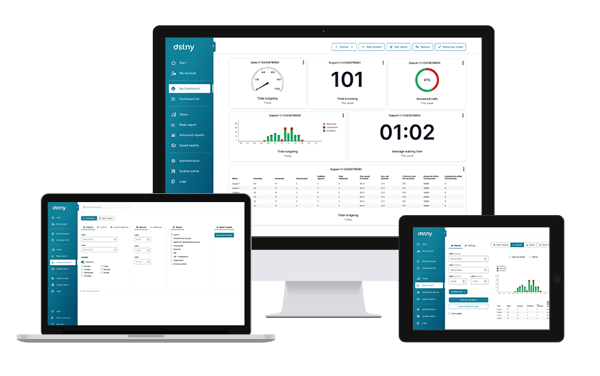
Share your Dashboard
Depending on your system authority level, it is possible to share Dashboards within a company, to specific resellers, or the whole system. If a Dashboard is shared and set as default for a system or customer, it will be the starting one for users who have no Dashboard yet configured. That supports a quick and simple start to this feature.
All your shared and private Dashboards are visible in the Dashboard list, as well as other users shared Dashboards. Shared Dashboards will only present data that the user who opens it has permission to see.


Book a demo
Want to see our solutions in action? Book a demo today for a tailored consultation with one of our channel experts.